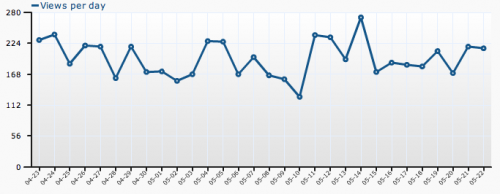WordPress.com Stats is my favourite wordpress stats plugins, This Plugin show me enough information about our reader, I can track how many visit each day and which post that popular in current day. Automattic said that this plugins work with different way, not like many statistics available on the net, it’s display more readable and easy to read to blogger. You can Download WordPress.com Stats and test on your own wordpress.
There are hundreds of plugins and services which can provide statistics about your visitors. However I found that even though something like Google Analytics provides an incredible depth of information, it can be overwhelming and doesn’t really highlight what’s most interesting to me as a writer. That’s why Automattic created its own stats system, to focus on just the most popular metrics a blogger wants to track and provide them in a clear and concise interface.
That’s way I like this, this stats is enough for me, do you use it? And the good news is, on version 1.6 and up, they added shortlink generator. Now wp.me shortlinks are available on the Edit Post screen from a button next to View Post. It’s more useful than I excepted.
We hope we can released new free themes on this week.